FAQs
What is Transmit?
Transmit is a light social networking based content-sharing platform. Sort of like a light Facebook (or Twitter).
What makes Transmit unique is it was designed specifically for those who like to share content updates with their audience (ie. friends, fans, followers, customers, members, etc) and leverages the most advanced, real-time notifications technology in the world to help Content Creators send "soft" updates (ie. E-Blasts) via SMS Text Messages, Email, DM (ie. Direct Messaging) and "Rich" Push Notifications.
Each Account has its own public Timeline, in chronological order and there's also a "Public" Timeline, which shows content from accounts you follow, including some content you might be interested in.
Content Updates can be text-based, have images or video and clickable links.
When a Creator shares content they can optionally choose to send out automatic notifications to let their Followers know about that new content - we refer to these as E-Blasts.
Note: Transmit is 75% member-owned and the algorithm that drives the Timelines is always publicly available. In addition, Transmit has publicly declared that it will never limit any member's audience-reach, so you'll always reach 100% of your followers.
To learn more, please see our How It Works.
What makes Transmit unique is it was designed specifically for those who like to share content updates with their audience (ie. friends, fans, followers, customers, members, etc) and leverages the most advanced, real-time notifications technology in the world to help Content Creators send "soft" updates (ie. E-Blasts) via SMS Text Messages, Email, DM (ie. Direct Messaging) and "Rich" Push Notifications.
Each Account has its own public Timeline, in chronological order and there's also a "Public" Timeline, which shows content from accounts you follow, including some content you might be interested in.
Content Updates can be text-based, have images or video and clickable links.
When a Creator shares content they can optionally choose to send out automatic notifications to let their Followers know about that new content - we refer to these as E-Blasts.
Note: Transmit is 75% member-owned and the algorithm that drives the Timelines is always publicly available. In addition, Transmit has publicly declared that it will never limit any member's audience-reach, so you'll always reach 100% of your followers.
To learn more, please see our How It Works.
How does Transmit work?
It's easy. Basically, members can share content (text, images, videos, links, etc) just like any other social media or social networking platform - except Transmit members (ie. Creators - because they create "content") have the option of sending an optional E-Blast when they post their content.
E-Blasts are basically, soft, instant, simultaneous notifications that let your Followers know you've posted new content. They are made up of 4 communications formats, which can all be easily turned on/off by simply clicking a checkbox:
E-Blasts are basically, soft, instant, simultaneous notifications that let your Followers know you've posted new content. They are made up of 4 communications formats, which can all be easily turned on/off by simply clicking a checkbox:
- SMS Text Message - powered by Twilio
- Email - with customization template(s)
- Direct Message - located inside transmitall.com
- "Rich" Push Notifications - via the Transmit Mobile App(s)
What is Transmit VIP?
A Monthly Membership Program where you pay one, low, flat monthly fee to get access to various upgrades and priveleges. A list of benefits is coming soon.
- Unlimited Characters (when sharing Content Updates)
- Add Digital Loyalty + Rewards links to your Content Updates + Notifications
- More coming
How much does it cost?
Transmit is 100% free and will always be.
We'll soon be releasing some premium upgrades that mostly have to do with the communications and notifications features we offer - but those will be 100% optional (always).
We'll soon be releasing some premium upgrades that mostly have to do with the communications and notifications features we offer - but those will be 100% optional (always).
Can I invest in Transmit?
Yes, you can. We're finalizing the Investor Overview page. Please feel free to email investors@transmitall.com for more info.
Can I delete my Account?
Yes, you can request that we delete your account at any time or you can do it yourself.
Simply, email us 7 days/week at contact@transmitall.com with your login email and login password.
Or, to do it yourself, simply go to the Edit My Account page and scroll to the bottom and you’ll see a red text link that says "Delete Account".
Simply, email us 7 days/week at contact@transmitall.com with your login email and login password.
Or, to do it yourself, simply go to the Edit My Account page and scroll to the bottom and you’ll see a red text link that says "Delete Account".
How do I log out?
On the website, look for the "LOGOUT" links at the top right of the header or on the Sidebar Menu that slides out on the left side (Menu icon is usually at the top left).
In the Mobile App, simply go to your My Account page, then scroll to the bottom and you’ll see a "Sign Out" link.
In the Mobile App, simply go to your My Account page, then scroll to the bottom and you’ll see a "Sign Out" link.