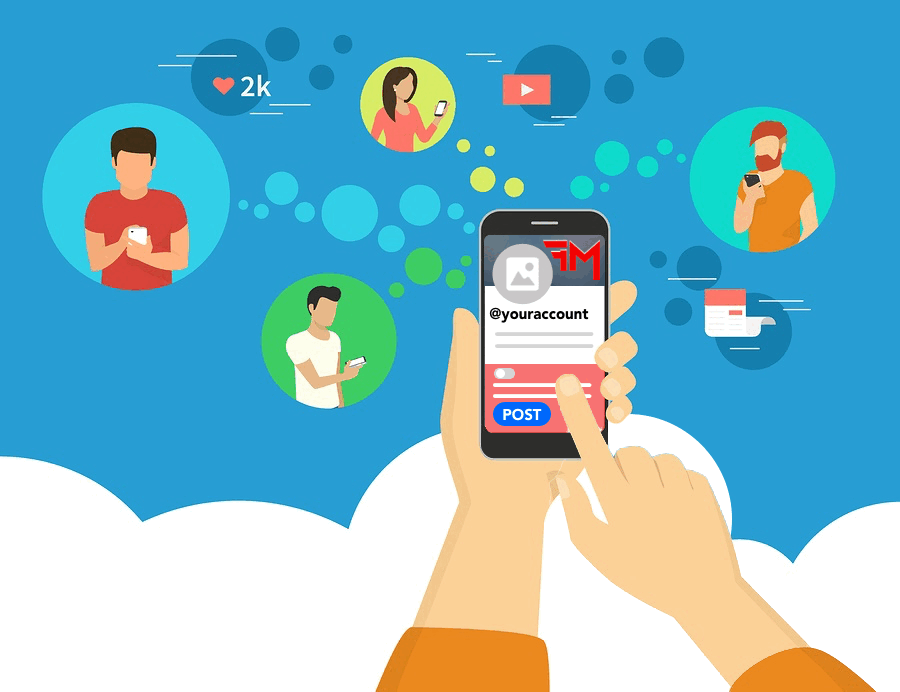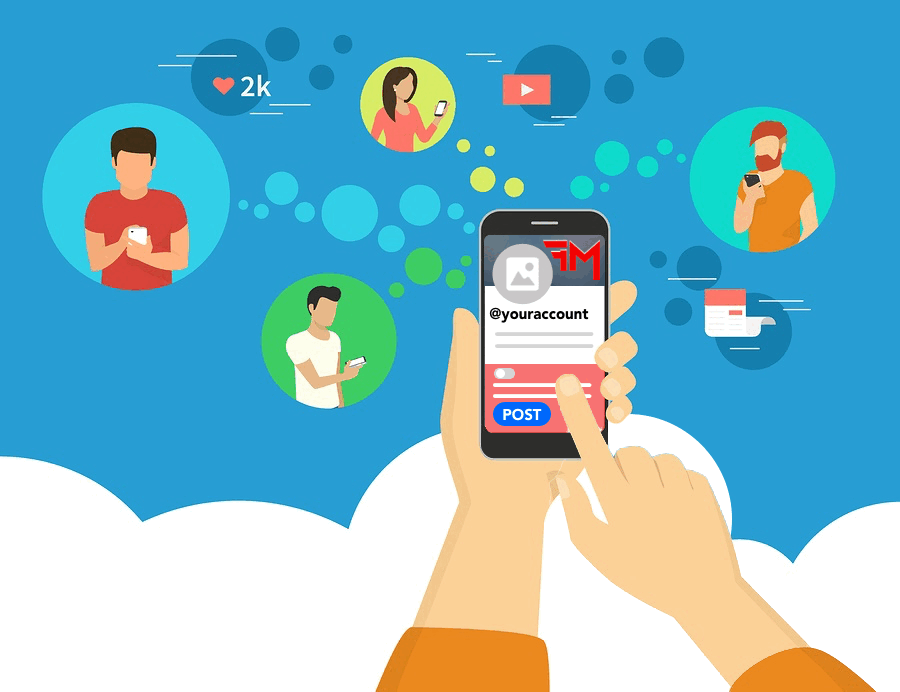Transmit lets you easily share content updates with 100% of any audience -
and
it instantly sends them real-time notifications letting them know that you’ve
even posted a new update.
Currently, you can share 3 forms of content:
Content/Status Updates: Go to your
Account Profile and you’ll notice a Quick Post form
at the bottom of the screen. Enter your Content/Status (ie. text) Update + an image or
video (optional), then click the "Post" button. Or
Add a new Notification (ie. Send an E-Blast)
WANNA CHAT? OR GET A LIVE DEMO? GET IN TOUCH
If you’d like to speak to one or more members from our team or would like
a tour and demo of the Transmit Platform or are interested in speaking with
someone, please feel free
to email us at
contact@transmitall.com or call us at
312-857-3511 (Chicago Local).